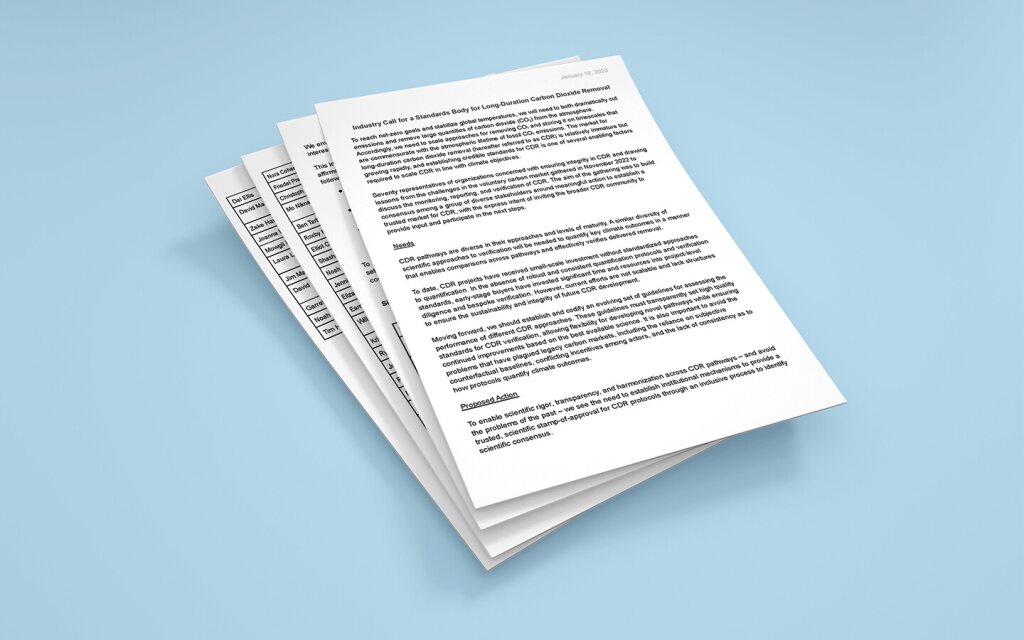
FAQ
You can pause your subscription in your account at any time - for an unlimited amount of time, you decide when to reactivate it.
Step 1: Click on 'My Account' > 'Manage Subscriptions' in your dashboard.
Step 2: Select the subscription you want to pause. Click on "Pause Subscription", then confirm.
Step 3: Your subscription has now been paused.
Log in to your account to reactivate it, or email us at [email protected], and we will be happy to assist you.
No cookies = No worries: We don’t use 3rd party cookies and only use the cookies we strictly need to keep our website functioning. Our website usage data is 100% cookie-less, anonymized, and under our full control. For more information, please check out our privacy notice.