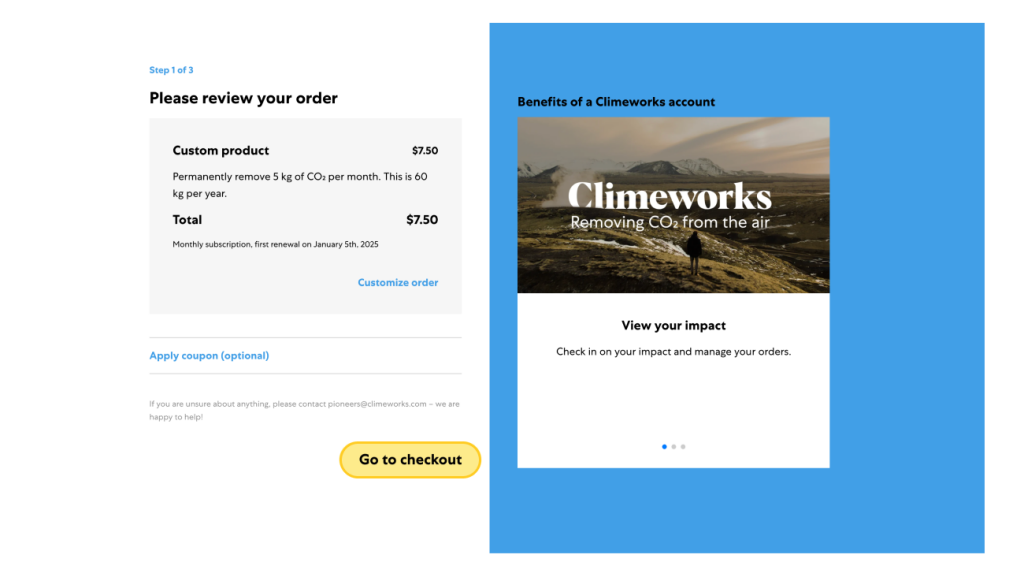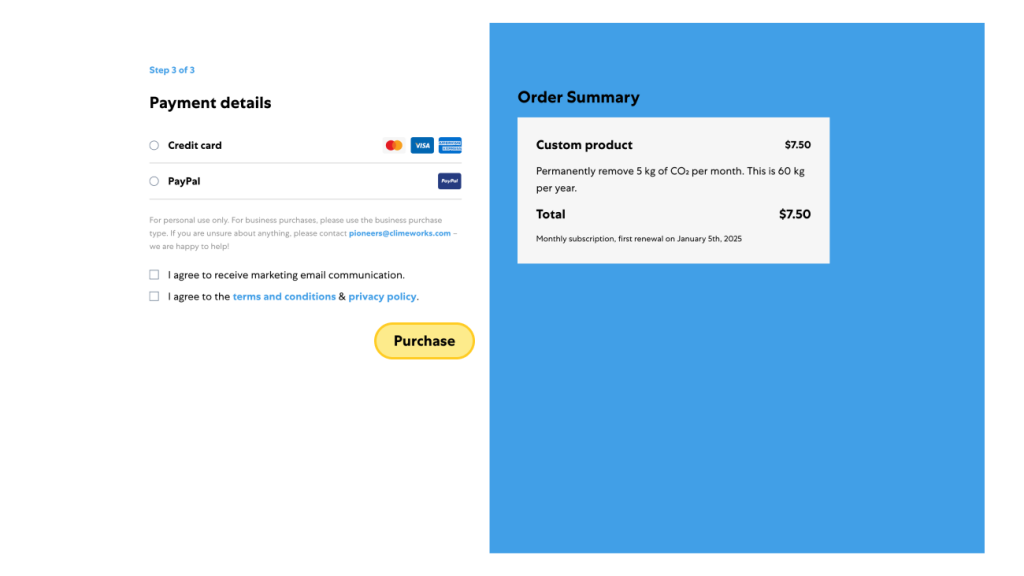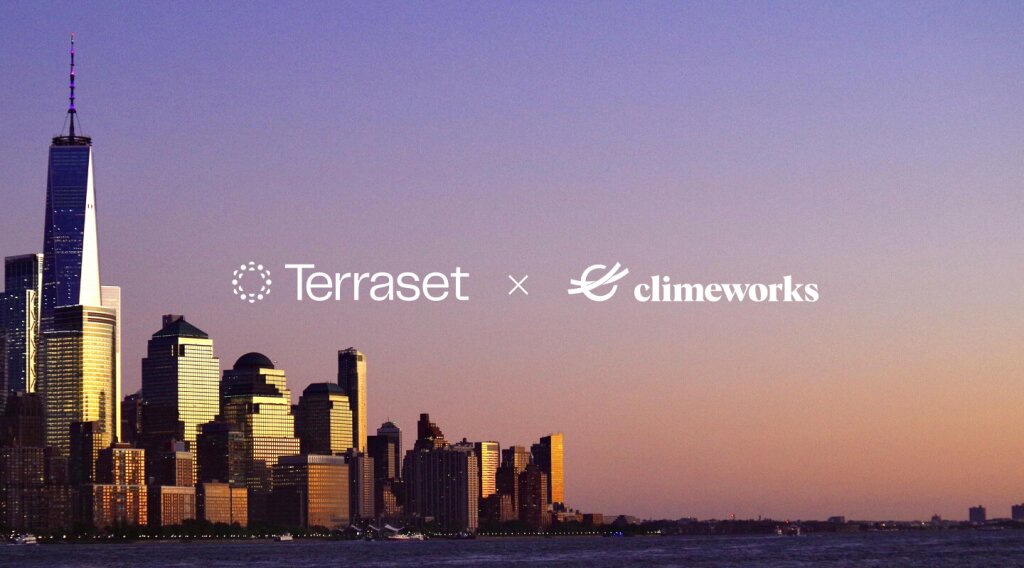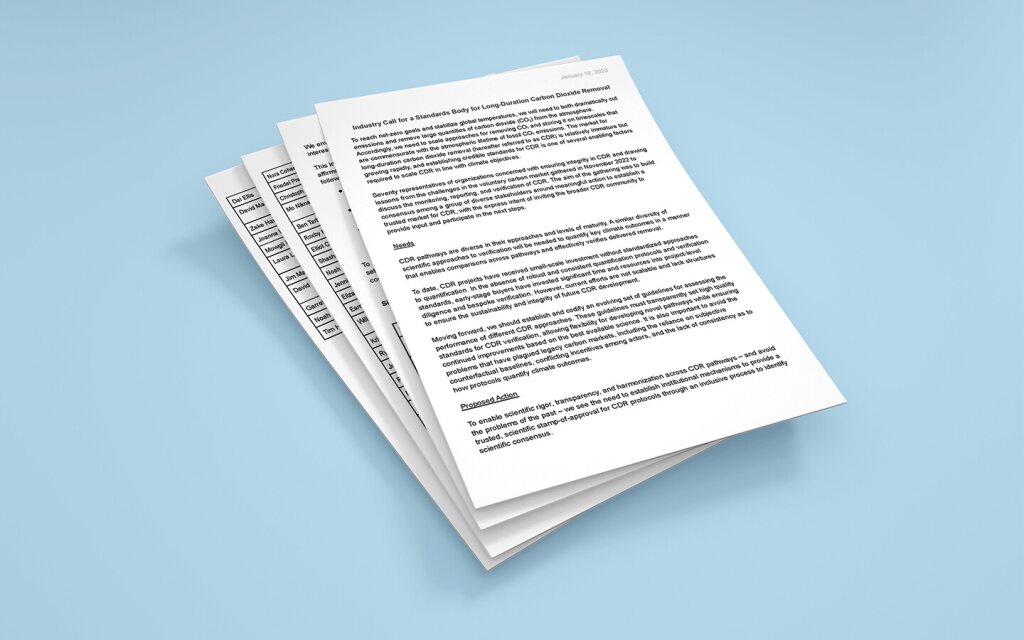
You can do this in only 3 easy steps. No more than 5 minutes are needed until you are part of our pioneering community that drives climate action.
Step 1: Choose the CO₂ removal plan that suits you best.
If none of the preset amounts suit you, you can opt for the customized plan.
Step 2: Review your order and go to checkout.
Step 3: Enter your personal and payment details. Confirm your purchase.
Thank you! You are now part of our community of Climeworks Pioneers who are taking climate action and removing CO₂ from the air with us.
Please note that there are no strings attached, and you can cancel your subscription with us anytime.